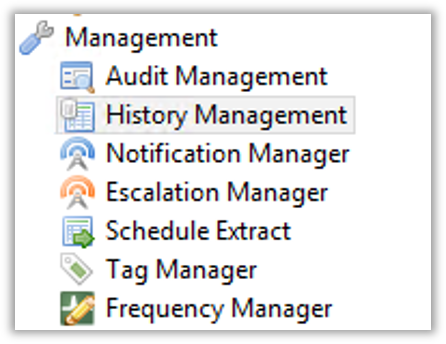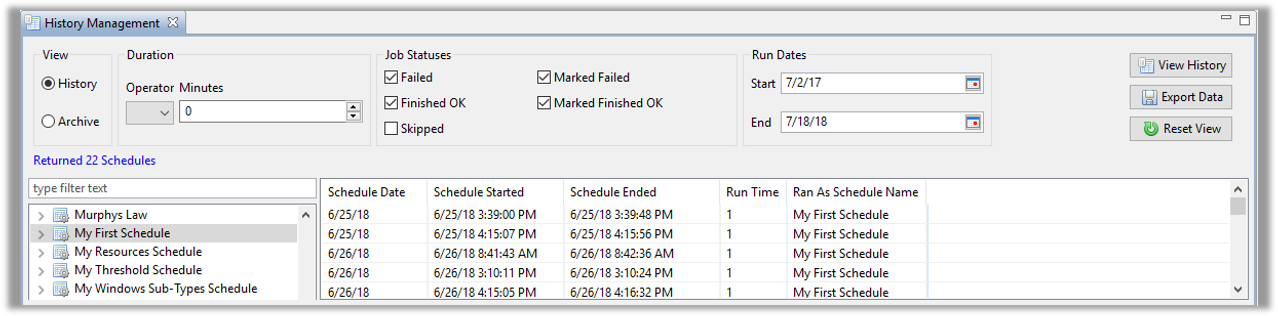Troubleshooting Schedules And Jobs
Solution Manager
Schedule Build Queue
- The Schedule Build Queue provides a list of all Schedules in Build or Built status
- The Schedule Build Log file can be accessed from the Queue
Schedule Build Logs
- Schedule Build Logs (Schedman Logs) can now be pulled directly from Solution Manager
- Upon completion of a Schedule Build in Solution Manager a Job Status is created that includes a link to the Schedule Build Log file
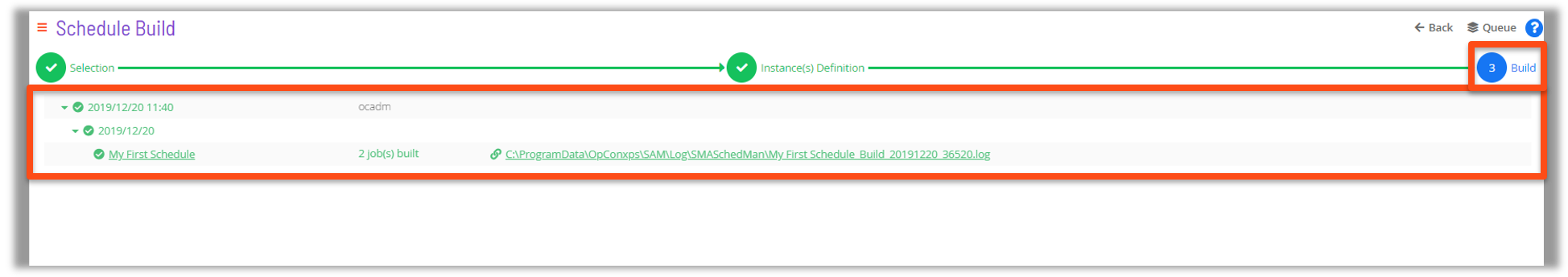
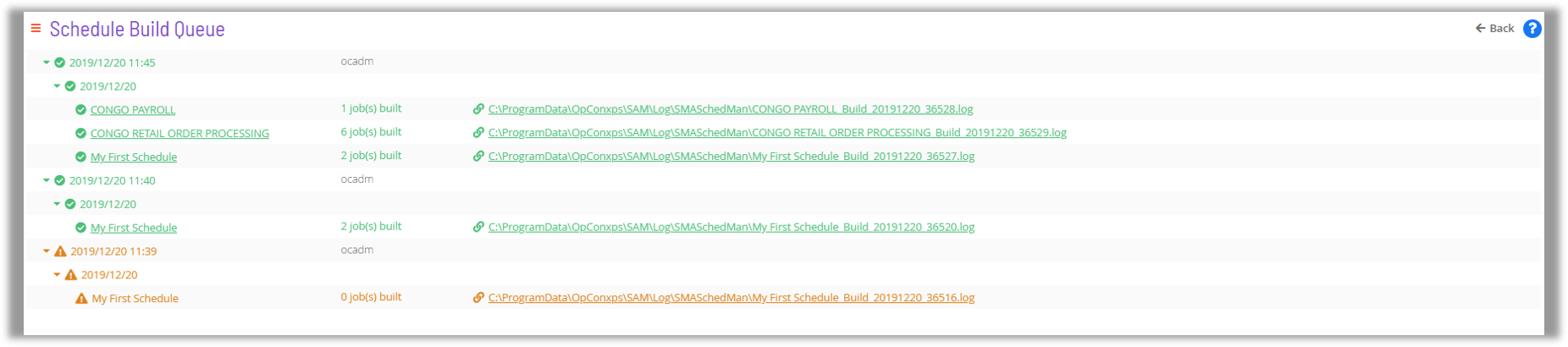
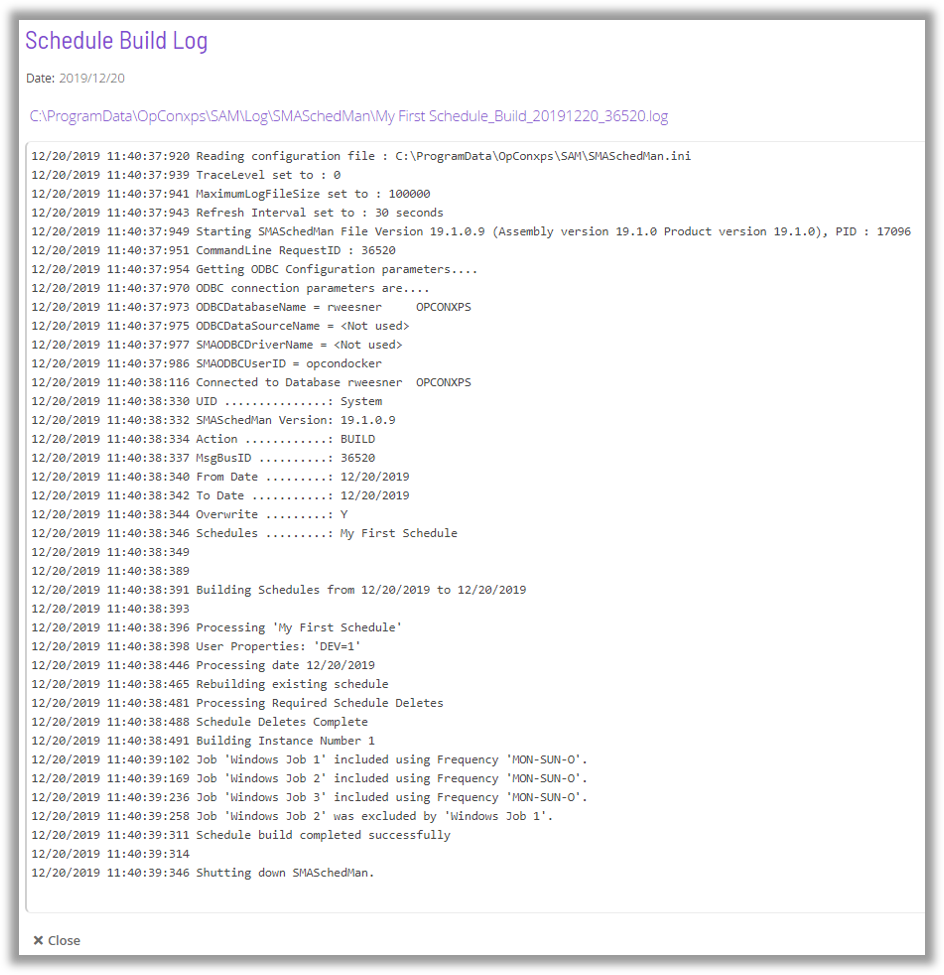
Job Summary
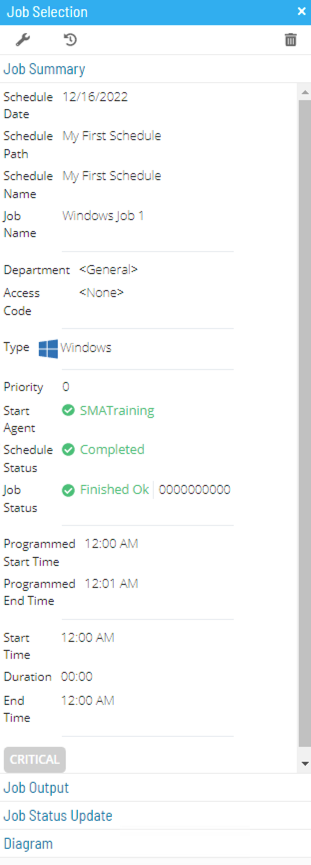
Job Output
- The Job Output file can be accessed from the Job Summary tab
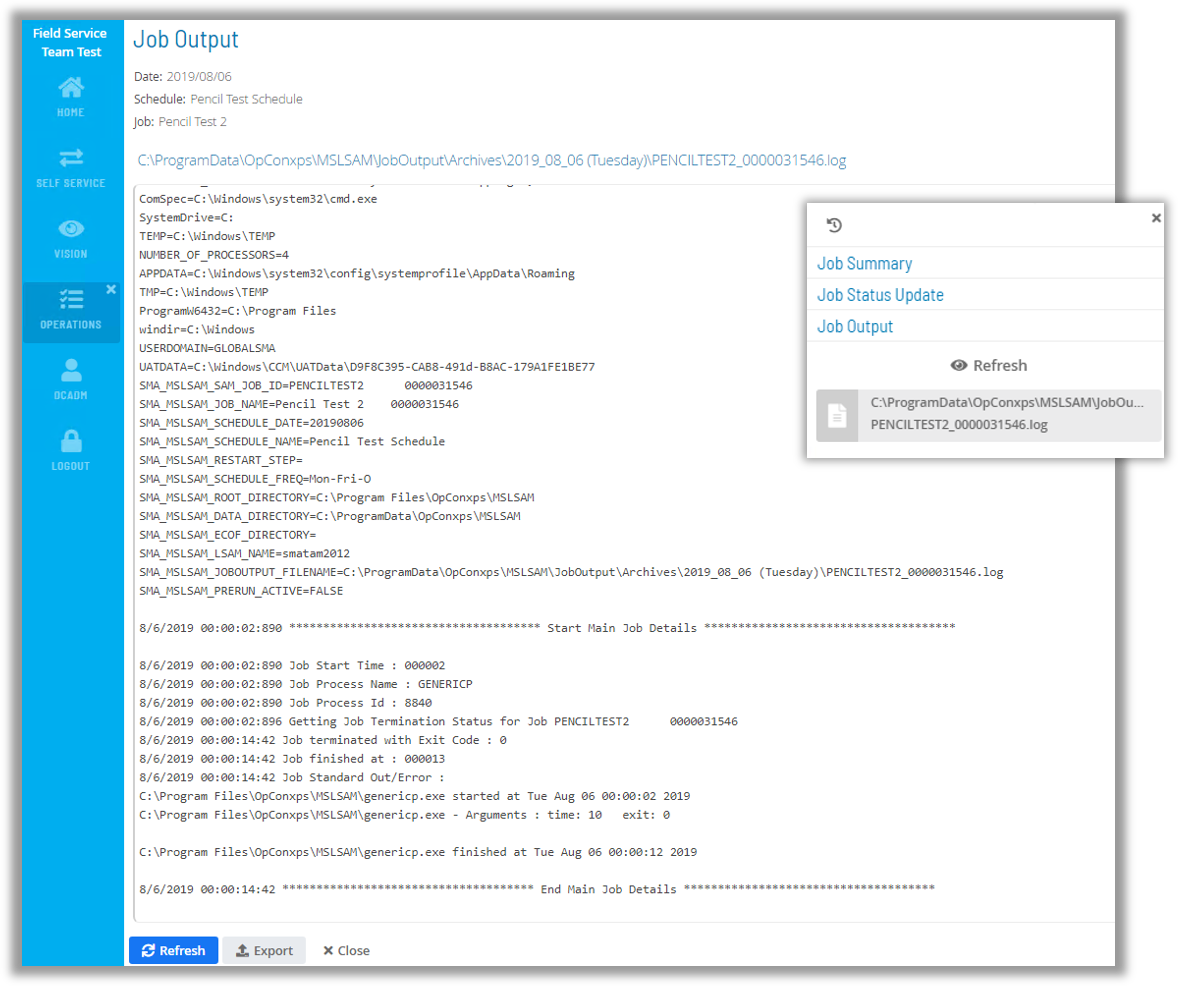
Job History
The Job Executions History Screen contains a Run-Time Trending Chart
Job Output from previous runs can be retrieved
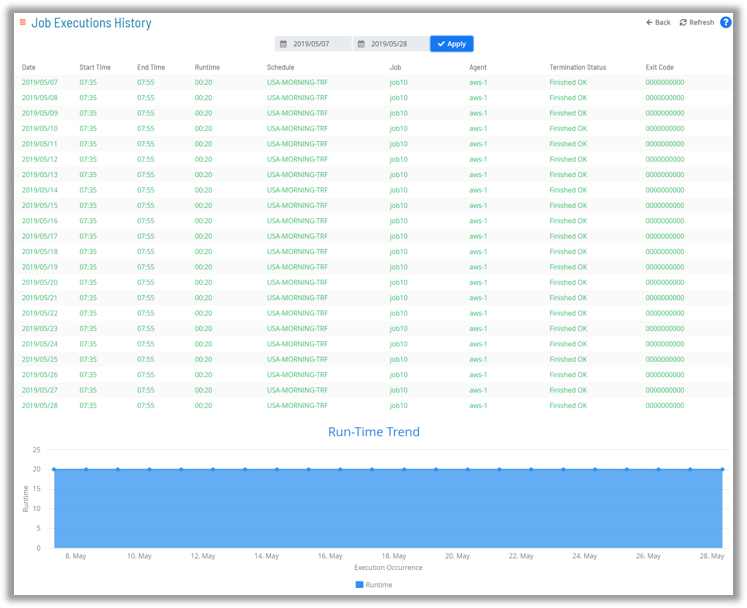
Enterprise Manager
Details
Job Information
- In List, Matrix, or PERT View, right-click on any Job and select Job Information
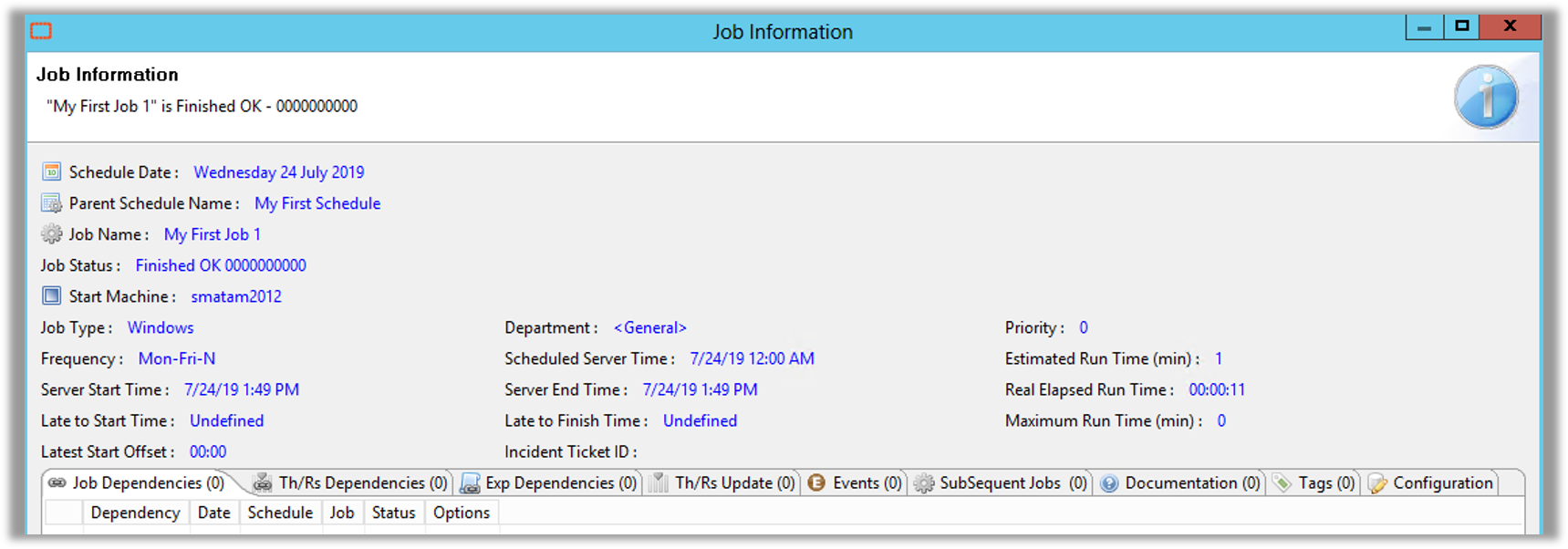
- Detailed Job Messages can be viewed in Job Information - Configuration
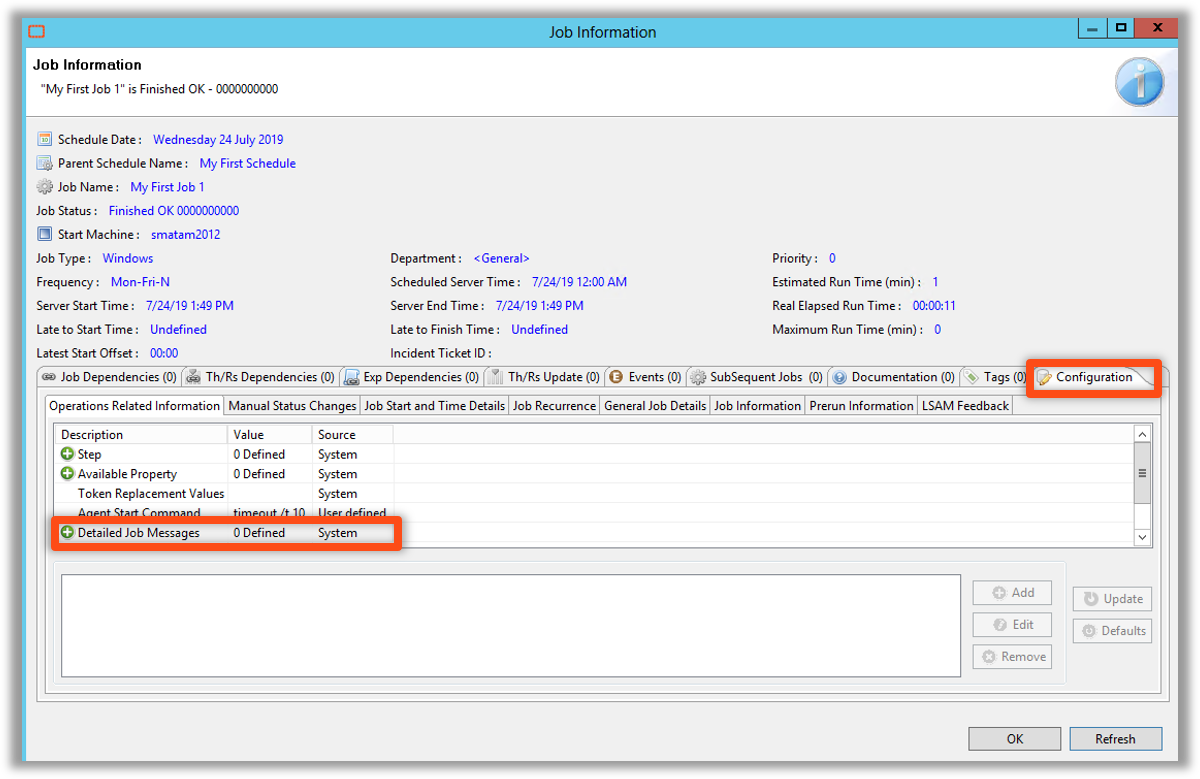
View Job Output
- Job Output can be retrieved from Enterprise Manager
- Sent by Agent/LSAM on target machine
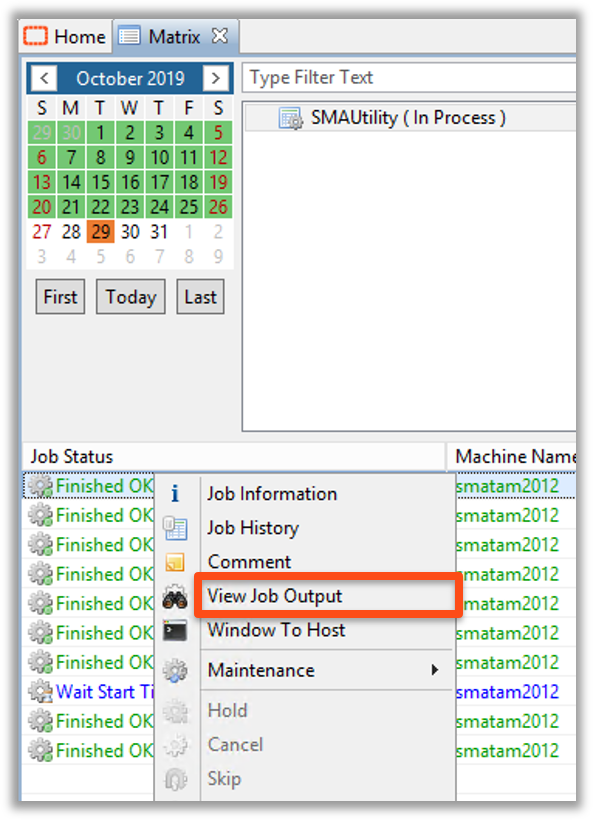
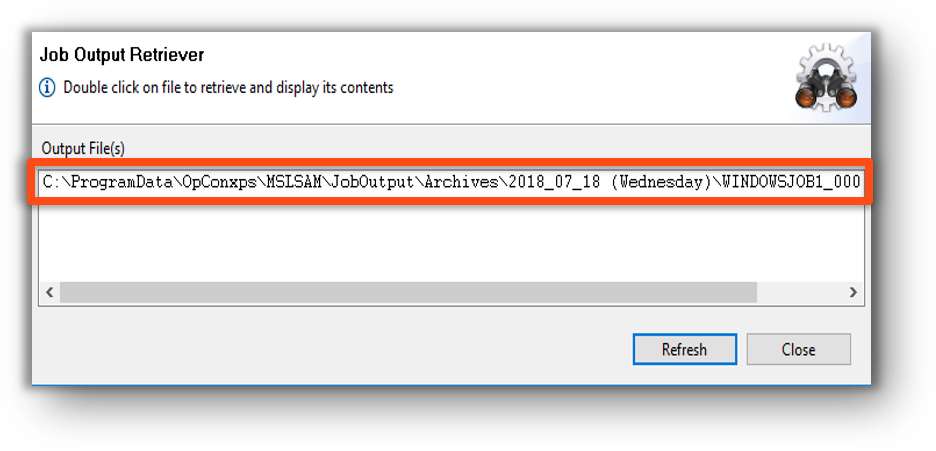
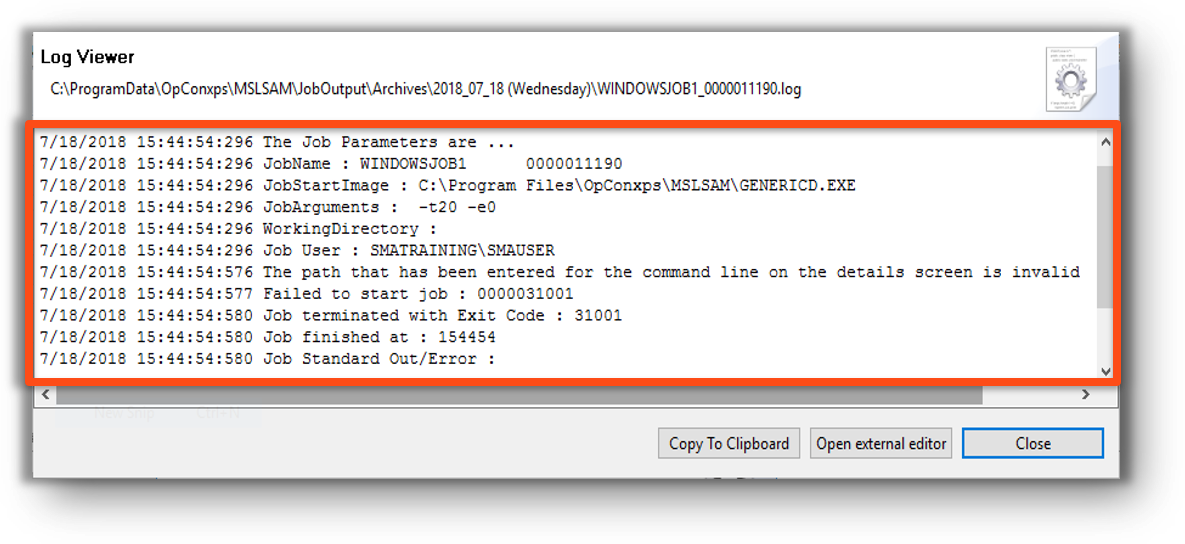
View Job History
- Job Execution History screen displays a Job’s Runtime, Termination Status, and Exit Code
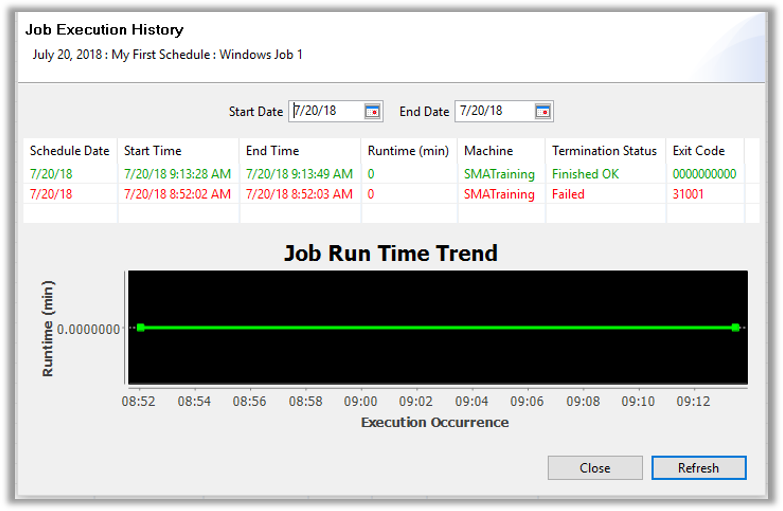
View Job Output from Job History
- In the Job History screen, right-click on record to view Job output
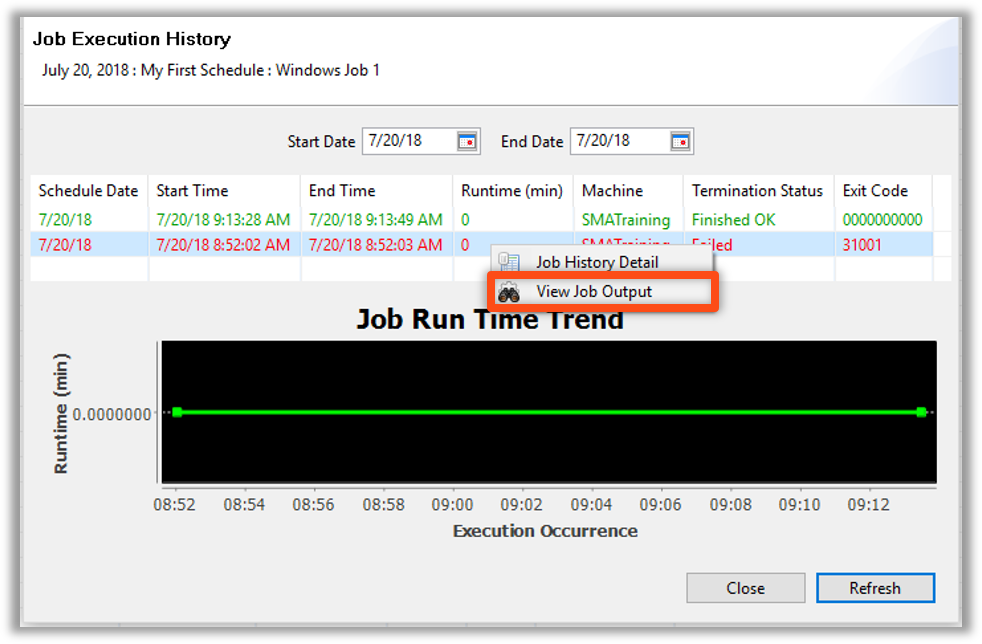
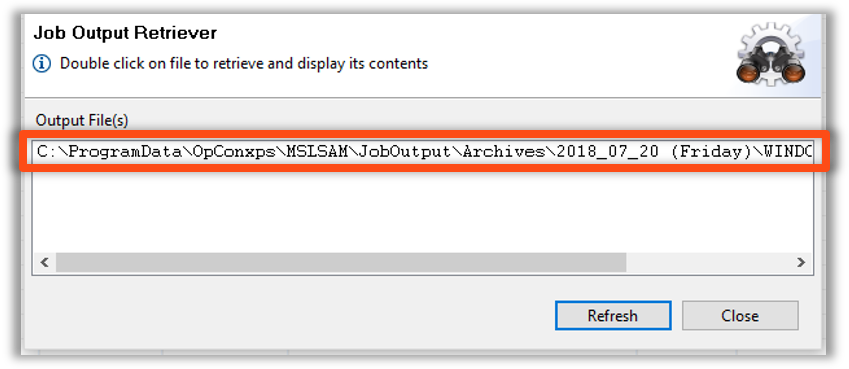
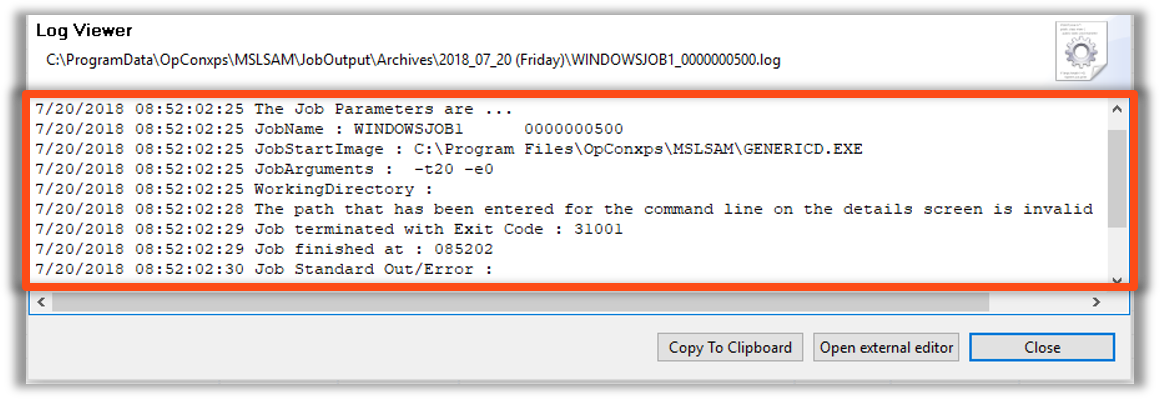
History Management
- History Management is used to view Schedule and Job history information
- Accessed under Management in Enterprise Manager